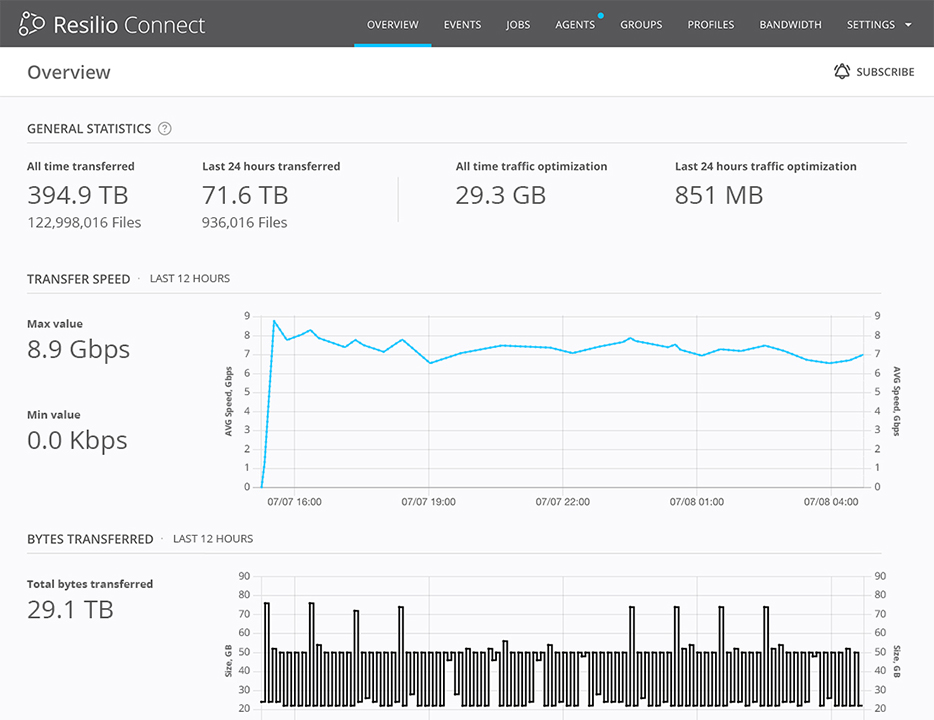Danny Davis, the founder of Wonder Giant, shares how his team uses BitTorrent Sync to focus on creating and how they remove technical hurdles like providing everybody access to files and keeping projects secure:
Wonder Giant designs and develops interactive experiences for the Web; it includes everything from websites to data visualization and experimental digital art with physical interactions. We are a creative collective founded and directed by Creative Technologist Danny Davis. Our team makeup is specifically crafted for each project based on the skills needed. It is a personal process for us, which keeps us nimble, effective and able to maintain the quality we expect.
[wide]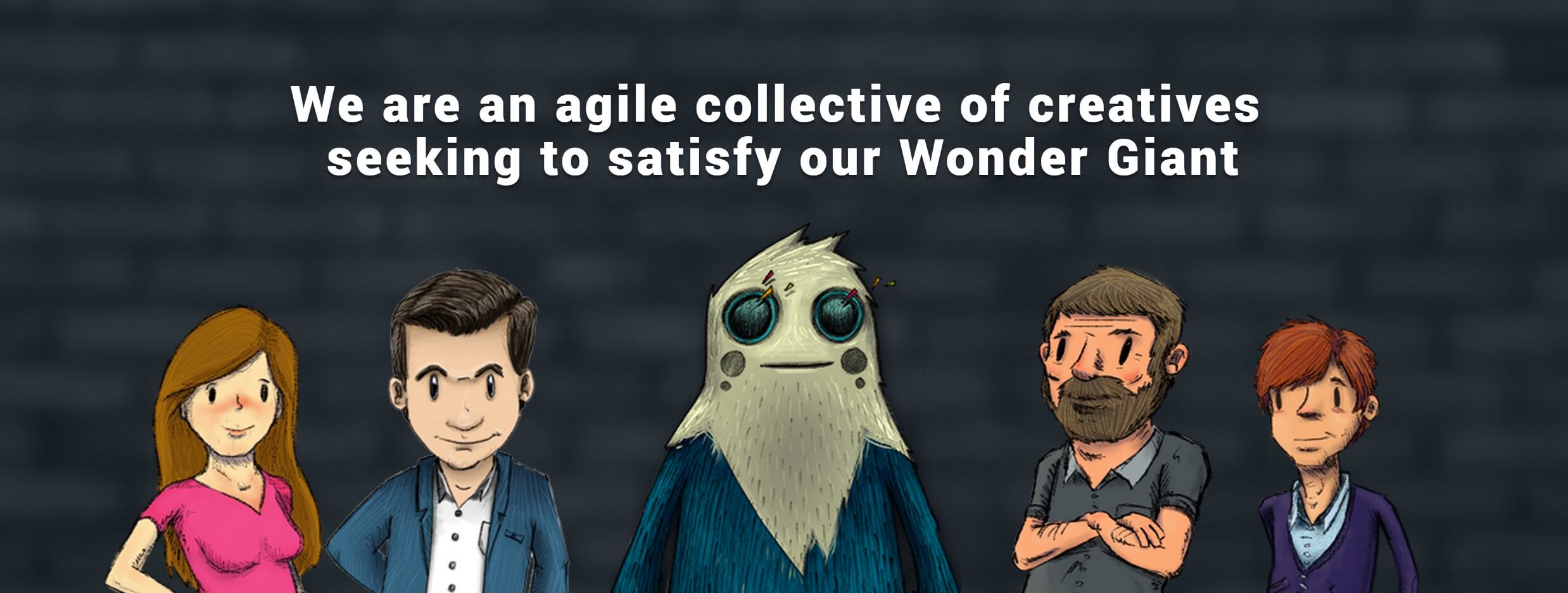
[/wide]
We had seen how inefficient the agency world had become and how draining it was on the talent around us. None of it is good for the creative process and at the end of the day, the creative is what the client is paying for. That is why we started Wonder Giant; it’s meant to be run in a way that provides creatives the freedom they need to do their best work, while giving the clients an alternative to the traditional agency model that had them paying for inefficiencies.
We’ve worked with some great clients, including the Interactive Design Archive (IDA), Oscar de la Renta, Protein Editorial and others. You can see some of that here.
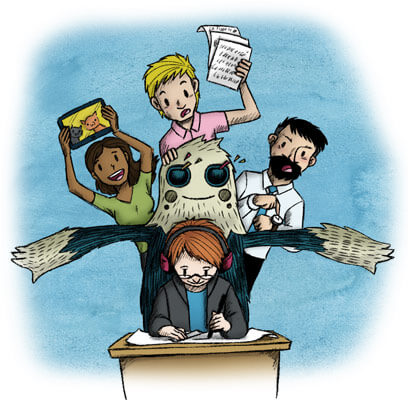
Every project we work on has unique requirements and different talents are needed. We are constantly working with our primary “Giants” as well as new “Wonderlancers” depending on the skills needed. This means getting people access to the right files, keeping them synced up with the rest of the team and not forcing anyone to download a huge archive of projects. It also protects our client’s information and files from being unnecessarily shared with people who may not be a part of any given project.
With BitTorrent Sync, we are able to easily add new folders and give the right people permissions. We still use tools like GIT for version management of source code, but best practices dictate that you don’t typically keep assets or design files in your version manager; this is where Sync comes in to handle all those files.
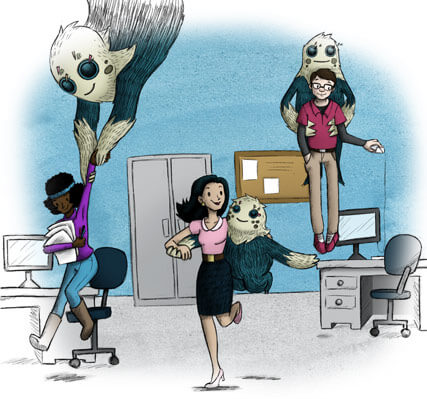
We are all nomads of the digital space and try to follow our mantra of “work where you want, when you want.” It is rare that anyone sticks to a primary workstation. This means making sure that every workstation we sit at has all the latest files needed for each project. Sync has been incredibly fast with its device-to-device syncing over the local network.
These days, privacy in the cloud has become a bigger concern as more and more we see large companies announcing data breaches of cloud-based files. It is nice to be in control of that with Sync, knowing that the data only lives on our computers and we can choose how to setup our own backup structure.
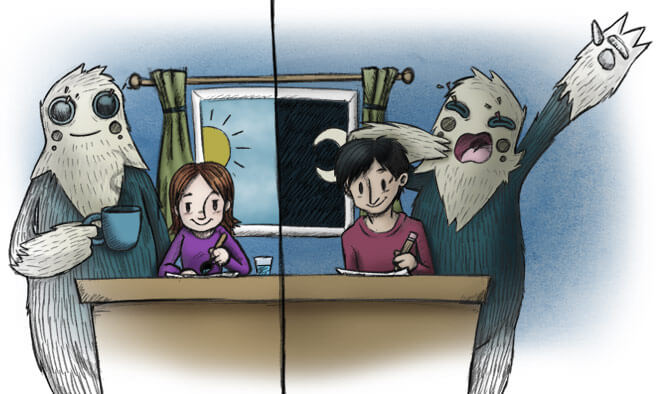
The selectively syncing folders/files is also a lifesaver when it comes to some of the mobile workstations. Often times, SSD laptops have far less space than our larger rigs, making it important to manage which projects get synced in order to keep precious laptop disk-space free. All these adorable kitten videos aren’t going to store themselves.
Being able to select any folder anywhere on your system is also a great feature to have. With cloud-based options like Dropbox, you are typically limited to having one synced folder that you live out of. With Sync, you can keep the folder organization you like to use and choose which folders you want to be a part of the synced network.
Overall, Sync has changed the way we organize our files, and collaborate with others. We want to focus on the projects, not file management. And that note, back to work! Don’t forget to feed your Wonder Giant!
For all the latest updates on Sync, follow us on Twitter: @resiliosync
[button link=”https://www.getsync.com/?utm_